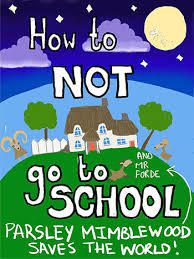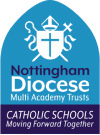Remote Learning
Websites
Your Classroom Login details:
Classroom username: StPhilip
Classroom password: StPhilip
www.kids.classroomsecrets.co.uk
https://primarystarseducation.co.uk/covid-19-year-1/
https://primarystarseducation.co.uk/covid-19-year-2/
https://en-gb.padlet.com/grahamandre07/covid19resources
https://ttrockstars.org/login/
https://www.purplemash.com/sch/StPhilip
http://www.em-edsupport.org.uk/homelearning
https://www.theschoolrun.com/5-at-home-design-and-technology-projects-for-primary-children
https://www.bbc.co.uk/teach/supermovers
www.soundadviceeducation.co.uk
This is a PE site you can access for free and it looks great! The website address is: home.jasmineactive.com
Parent email: parent@stphilipne-1.com
Password: stphilipne
Clicker
Purple Mash (2 Simple)
They have highlighted their resources and activities (a subscription is needed but there is a link to a 14 day trial) They also say ‘we are very aware that social distancing and self-isolation may impact our mental health and wellbeing. So, we are sharing the Yoga and Mindfulness units from our PE and Wellbeing platform, Striver that can be used at home. You can download these free PDF’s here.
Doorway online (Touch typing)
This is a great skill to learn and the activities here are all free – and always have been. The activities take around 5 minutes each and will benefit anybody. Touch typing is a big help to those with dyslexia as well as making the process of typing quicker and more accurate. It will not work on a touch screen, it has to be done on a proper keyboard.
Scanning Pens
It’s so important to continue to give students with reading difficulties access to reading material whilst remote learning. The ReaderPen means that any student who struggles to read independently can benefit from using the device at home to continue with their studies. To see the features of the ReaderPen please check out THIS VIDEO
Online Safety
(Gooseberry Planet)
Due to the unprecedented school closures last week and the likelihood of many young people spending even more of their time online, we have decided to offer ALL schools FREE access to Gooseberry Planet games for the next 12 weeks. Let us help you make sure that your children know how to keep themselves safe online over the coming weeks.
This is the best site I ever found/used for this kind of information
Minecraft Hour of Code
Code.org® is a nonprofit dedicated to expanding access to computer science in schools and increasing participation by women and underrepresented youth.
Encourage kids to code whilst playing Minecraft. There are videos and tutorials to follow – and hundreds more on YouTube
Google Sketchup
This is a free 3D modelling program that can produce stunning results, given time and patience. It is an online application and can be found here There are tutorials and of course hundreds of videos on YouTube
Audible
The audiobook platform has said that, for as long as schools are closed, anyone can listen to a vast selection of its titles. This means books read by Westworld’s Thandie Newton and Downton Abbey’s Dan Stevens are available to stream at no cost at all.
Simply visit stories.audible.com from any web browser to get started. No log-ins, credit card or passwords needed.
Pic Collage
This is available on Android and Apple for free. Arrange selected photos from your photo folder onto a single page, add titles, smilies and backgrounds
Kahoot!
Kahoot! is a game-based learning platform, used as educational technology in schools and other educational institutions. Its learning games, “Kahoots”, are multiple-choice quizzes that allow user generation and can be accessed via a web browser or the Kahoot app.